Usually you can have 4 type of errors: server errors, php errors, javascript errors and caching errors.
Caching Errors
If you have any issues with caching, first you should enable logging and check the logs.
You can enable logging in General settings. You can set the loglevel to All, Warning or Error. If you would like to debug caching issues it is recommended to set loglevel to Warning.
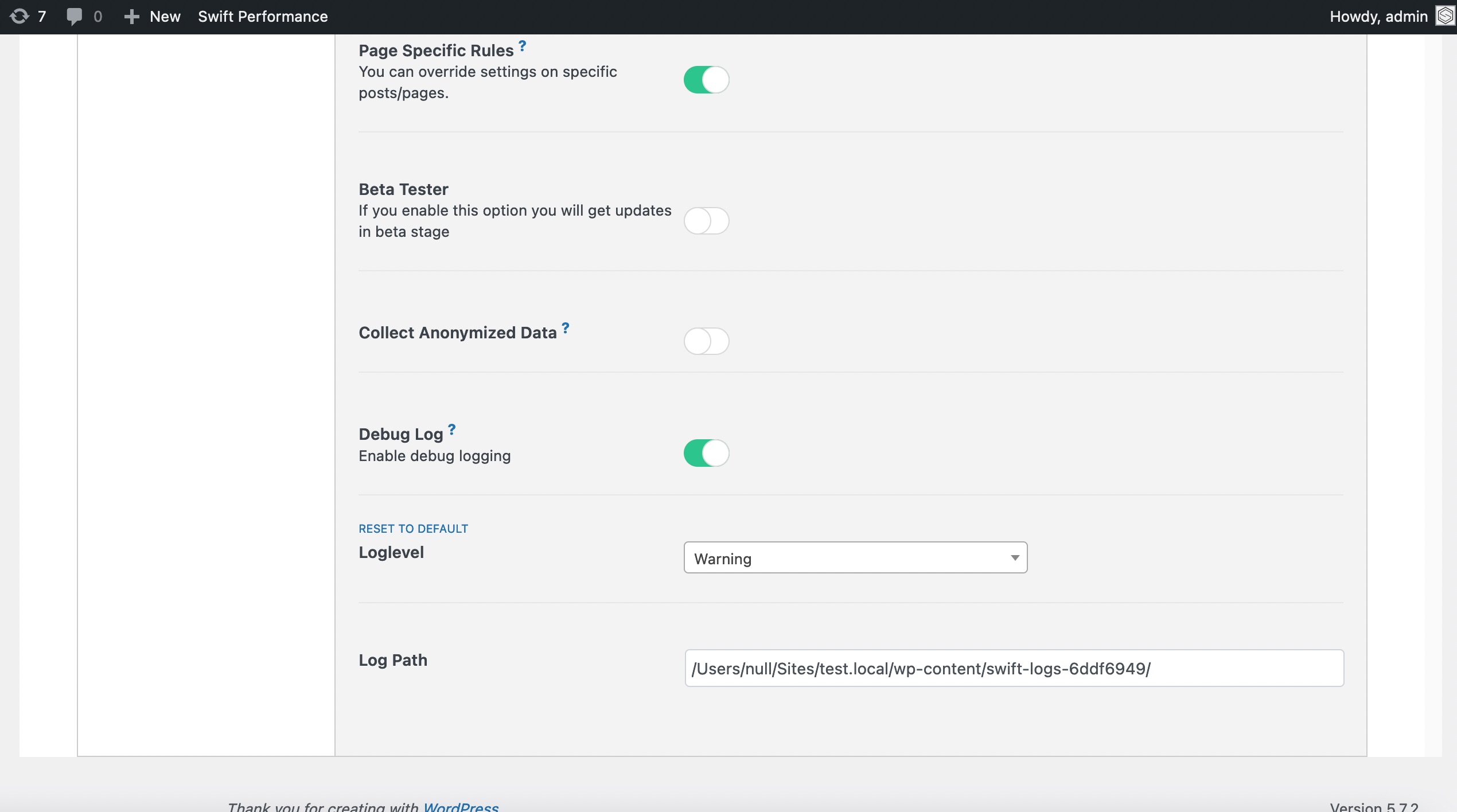
When you enabled logging you can try to cache the page again. If it fails, you can click to Show log on dashboard and check what errors were logged during the cache generation.
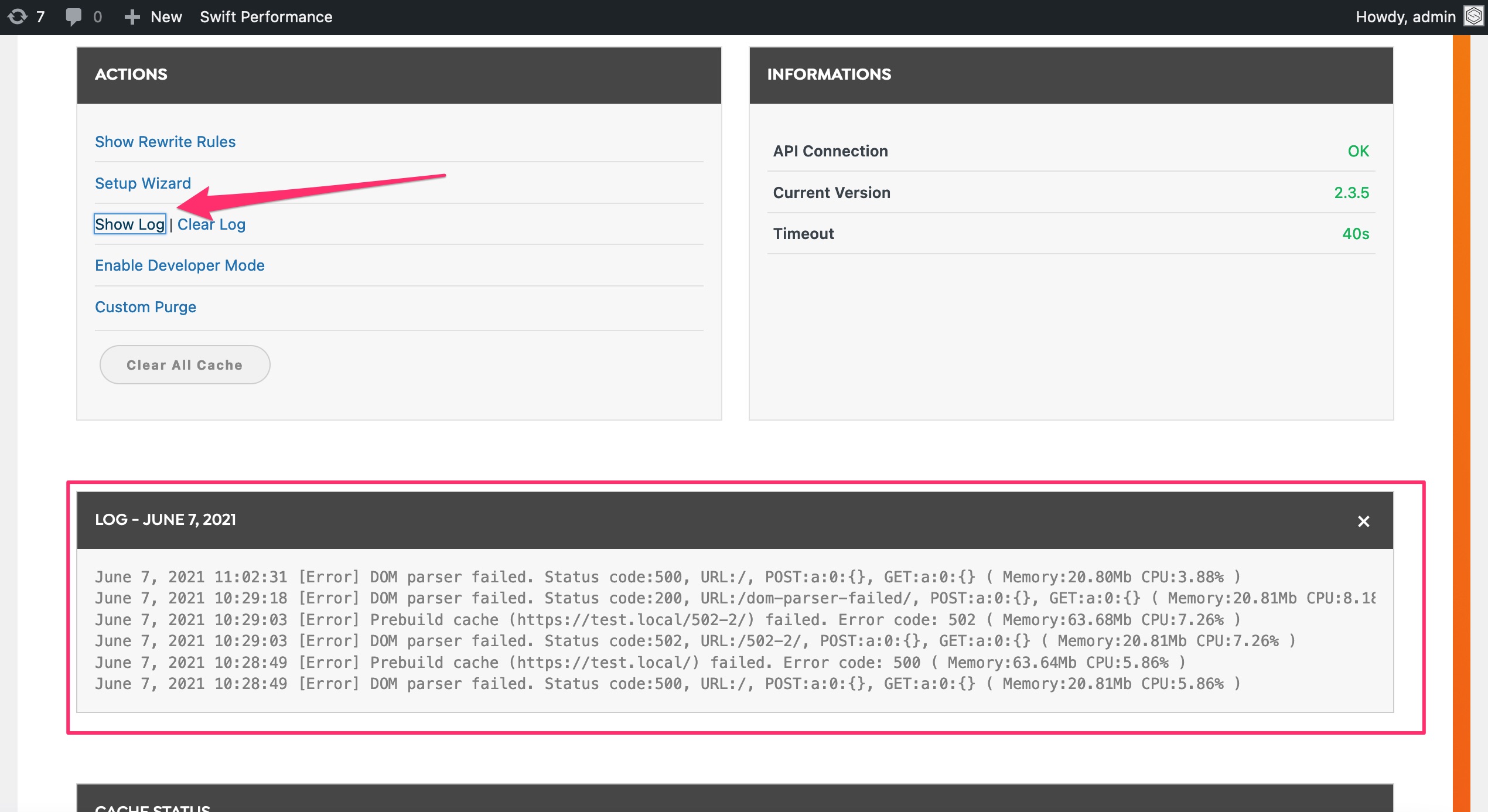
500 errors
To see, what was the exact issue, you will need to check the PHP error log. In most cases it is a plugin conflict, or the PHP/WordPress is outdated. How can you find PHP errors
502/503 errors
If you can see 502 or 503 errors, it means the server has ran out of resources. How can you solve 502/503 issues
DOM parser failed
If you can see DOM parser failed error, but the response code is 200, it means the page was empty when Swift Performance tried to build the cache.
Usually it is a plugin conflict. Try to disable your plugins one by one to find which one causes the issue.
Javascript Errors
Because Javascript errors will occur in the browser, you can’t find any logs on the server about JS issues.
To find JS issues you need to load the page (recommended to use incognito window), and check the browser console. Here you can find a short tutorial to find errors in console: https://wordpress.org/support/article/using-your-browser-to-diagnose-javascript-errors/#step-3-diagnosis
PHP Errors
PHP errors will be logged in the server error log, if logging is enabled. Error logs are usually located in /var/log/apache/ or /var/log/nginx/ and the file name will be php_error.log, or error.log.
Probably you will see older logs which are gzipped (eg: error.log.1 or error.log.1.gz). The current log file will have .log extension.
If your site is running on managed hosting, usually you can access the logs via the admin panel (like cPanel or Plesk).
You can also enable the logging in WordPress: https://wordpress.org/support/article/debugging-in-wordpress/#wp_debug_log
Server Errors
Server errors will be logged in the server error log, if logging is enabled. Server error logs are usually located in /var/log/apache/ or /var/log/nginx/ and the file name will be apache_error.log, nginx_error.log, or error.log.
Probably you will see older logs which are gzipped (eg: error.log.1 or error.log.1.gz). The current log file will have .log extension.
All server related errors, like htaccess errors, configuration errors will be logged here. If your site is running on managed hosting, usually you can access server error logs trough admin panel (like cPanel, Plesk, etc)
